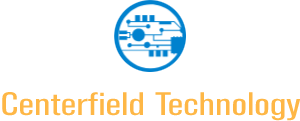One of the most difficult aspects of running a small or medium-sized business is choosing the right software that will process the tedious details of your company. The good news is that many programs exist to optimize your business processes, so you can devote your time and energy to more important things like making money and growing the organization.
If you need help in deciding the software for the unique needs of your business, check out these options:
Popular Business Software: QuickBooks
 Intuit, the developer and marketer of QuickBooks, widened the scope of its software to address the needs of small and midsized businesses. This popular and excellent software provides hundreds of templates for nearly any business report you need. Whether you require a template for time tracking, inventory, accounts payable, and invoicing, you can rely on the software to provide the template.
Intuit, the developer and marketer of QuickBooks, widened the scope of its software to address the needs of small and midsized businesses. This popular and excellent software provides hundreds of templates for nearly any business report you need. Whether you require a template for time tracking, inventory, accounts payable, and invoicing, you can rely on the software to provide the template.
QuickBooks also manages your contacts, handles tax returns and forms, creates a budget, and does your payroll. With so many helpful business-related features, the only thing it can’t do is to drive you to work.
Business Software for Mac Users: Xero
Many of the business software out there are compatible with Windows. Fortunately, business owners using Mac can go with Xero, a business software that’s compatible with both Windows and Mac.
The great thing about this program is that it can integrate with over 500 third-party apps. Plus, the software support for Xero users is excellent. You can request a customer rep to call you or get help via live chat or email.
Business Software for Microbusinesses: Zoho Books
Zoho Books is a subscription-based accounting software that’s useful particularly to microbusinesses, freelancers, and sole proprietors. While it doesn’t have those mega-features offered by premium business software providers, it does have enough features to meet the needs of your small business without the hefty price tag. The software can synchronize with your bank accounts and help you make and send invoices. Additionally, it can record your billable hours and accommodate a good number of contacts.
Document-Sharing Software: Microsoft Office 2016
If you ever need a reliable software for your business, Microsoft is your best bet. Office 2016, which is an upgrade from Office 2013, provides more administrative features. Its interface is similar to that of its predecessor. If you’re already using Office 2013, you can rest assured that there’s no steep learning curve.
Another great thing about Office 2016 is its document-sharing feature. If you sign up to Office 365, a subscription service of Microsoft, you can store business documents in the cloud and provide access to users. Users can then view and edit the files in real-time for as long as they have Office 2010 or a later version installed on their computer. It makes it possible to hold a business meeting with individuals in different parts of the globe.
Marketing Assistance Software: Infusionsoft Complete
 Infusionsoft Complete, the brainchild of entrepreneur Clate Mask, is the marketing software that effectively tracks up to 10,000 contacts. You can live-record interactions with customers or clients and incorporate details or comments about their quirks or preferences. You, or one of your employees, can review these details before personally meeting a client or customer.
Infusionsoft Complete, the brainchild of entrepreneur Clate Mask, is the marketing software that effectively tracks up to 10,000 contacts. You can live-record interactions with customers or clients and incorporate details or comments about their quirks or preferences. You, or one of your employees, can review these details before personally meeting a client or customer.
On top of live-recording interactions, Infusionsoft Complete has a Custom Campaign Builder feature to help you manage email campaigns. It targets recipients based on your list of contacts. It monitors your business website, tracks the number of sales and visitors, and records the length of stay of each visitor on your site. If your business is online, this wealth of information will surely be useful. If you don’t have a presence on the Internet yet but have plans, the software can help you come up with a landing page for your future website.
Tax Accounting Software: TurboTax
Many people consider TurboTax as the granddaddy of tax software. It received excellent reviews and bagged numerous awards. This software helps you prepare the necessary tax returns. Its “It’s Deductible” feature makes tax time easy by tracking donations all year long, offering quick responses to donation questions, providing accurate values for your donated items, and helping you minimize your risk of a tax audit.
Additionally, you can access the “SmartLook” feature if you run into a problem and need to speak with a tax expert right away. You have the option to provide the expert with remote access to your screen, so he/she can see what’s on the documents and provide information and guidance.
Accounting Software for On-the-Go Business Owners: FreshBooks
Some businesses require owners to be constantly on the go. If you need a software to use on the road, FreshBooks can help. This cloud-based software integrates well with Android tablets and phones and iOS devices. Even when you’re not at your desk, you can still access key features on your mobile devices, such as invoice preparation for your clients or customers.
Alternative Software Recommendations for Business Owners Looking to Spend Less
Not many can afford to pay the full price (or the weekly/monthly subscriptions) for a premium business software, especially when they’re just starting their business. Luckily, there are free tools on the web that you can use to help you keep your expenses down.
Customer Relationship Management Software (CRM): Freshsales
The success of your organization depends on nurturing relationships with customers or clients. You can make this easy for you by using Freshsales, a free CRM software that lets you schedule follow-ups with promising leads and organize your contacts.
Accounting Software: Wave Accounting
You don’t have to shell out cash for this cloud-based program. It has accounting features and tools you need for your business. On top of that, it can handle profit and loss statements, balance sheets, and sales tax reports. If your organization has no more than 10 employees, Wave Accounting may be the software for you.
Customer Service Software: Helprace
 The free version of Helprace provides a ticketing help desk, a community forum for feedback, and a knowledge base. It even has a feedback collection widget, which you can put anywhere on your web page.
The free version of Helprace provides a ticketing help desk, a community forum for feedback, and a knowledge base. It even has a feedback collection widget, which you can put anywhere on your web page.
Screen Recorder Software: HYFY
This screen recorder program allows you to record the video of your computer screen and the audio of you describing what’s in the video. Instead of resorting to screenshots or lengthy and complicated emails, you can simply share your recorded videos with your team members.
Communication Software: Slack
A good software you can use to streamline communication in your team is Slack. Its free plan lets you organize discussions into challenges, so there’s a place for every department, team, or project. All incoming information, uploads, files, and messages in public channels become searchable. It gives you and your team access to your company’s collective knowledge.
Archiving, Organizing, and Note Taking Software: Evernote
This software allows you to store video, images, and text on the cloud from your desktop, tablet, or smartphone. By using this program, you don’t have to worry about losing information when your computer or mobile device dies without warning. Plus, you won’t need to grab a pen and paper to jot down important details.
Business operations – especially financial matters – don’t have to be a weight you carry around every day, especially when you’re just starting to grow your company. These software programs will help you make your business more efficient. Use them to propel your business forward in today’s digitally connected world.