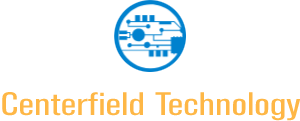Printers are a great addition to any office setup or computer system since it allows you to do more work if you’re an entrepreneur or make your school life easier if you’re a student. For this reason, you’d like your newly bought printer to last as long as possible to fully maximise its cost and use. If you are set on extending your printer’s durability, here are some steps that you can take:
Maintenance Programs
More often than not, printers come with their own software maintenance programs to fix specific issues. These issues may include ink skips, jumps, fading, and discolouration. The procedure for cleaning can be the same for all printers depending on the brand you chose to buy. As you can already tell, this will require ink for you to test it out, so you still need to have a certain amount left for you to complete the check. Also, prepare a bit of paper to finish the whole process.
Basic Protection
As with all electronics and gadgets, there are standard precautionary measures that you need to take, which are similar to any other machines or office equipment. First, you need to make sure that you set up your printer in a safe and secure spot to avoid any untoward incidents. Second, keep it away from direct sunlight or any other source of moisture since this can cause internal damage that you won’t be able to notice until it’s too late. Third, clean it regularly to prevent dust accumulation which can get into the more sensitive parts of your printer. Lastly, to avoid electric surges and economise on your utility bills, turn it off during thunderstorms and after every use.
Mechanical Error Fixes
 Face it—common printer problems, such as paper jams, will occur from time to time. You need to deal with them immediately for the machine to work properly again. However, you must be very careful when pulling out those crumpled sheets since you can unintentionally damage certain printer parts. Of course, you can avoid this kind of hassle by simply ensuring that the paper you load is not folded, creased, stuck-together, or dog-eared.
Face it—common printer problems, such as paper jams, will occur from time to time. You need to deal with them immediately for the machine to work properly again. However, you must be very careful when pulling out those crumpled sheets since you can unintentionally damage certain printer parts. Of course, you can avoid this kind of hassle by simply ensuring that the paper you load is not folded, creased, stuck-together, or dog-eared.
Expert Advice
Every printer on the market is required to carry the standard warranty and customer guarantees required by law and will usually last for a year or even two. Upon purchasing your unit, be sure to check out what kind of warranty it has and what other free services come with it, such as part replacement and labour. Also, there are certain factors that can void your claim so take note of these details. For added assurance, you can get in touch with the manufacturers or go online to inquire about the model you’ve bought. Also, try to find a reliable repair centre for your Zebra printer repair service before your warranty expires.
No longer just for corporate use, printers have become a prominent fixture in most homes as well. This makes it all the more important that you take good care of your printer. Prevention is better than cure after all, and putting these pointers into practice is the more practical choice over an exorbitant repair bill.