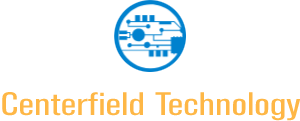If you’re a website owner or an SEO expert, you know that Google constantly changes the algorithms they use to rank websites. As a result, you must continuously adjust your strategies to ensure that your site still appears high in search results. Google’s latest change—which focuses on core web vitals—is no exception.
What Are Core Web Vitals?
Core web vitals are a set of metrics that measure the quality of a user’s experience when they visit a website. These metrics include page load time, interactivity, and visual stability. Google has announced that it will start using these metrics as ranking factors. If your website scores poorly in any of these areas, it could impact your search engine ranking, and this necessitates improving core web vitals.
So, how can you make sure that your website is ready? Here are some tips:
Tip #1: Improve Your Page Load Time
One of the easiest ways to improve your website’s performance is by reducing the time it takes for your pages to load. You can do this by optimizing images—use image compression tools to reduce the file size of your images without sacrificing quality.
Reducing Redirects
Every time a user is redirected to another page, it adds extra time to the page load. However, there are good reasons for redirecting in the first place (for example, if you’re directing visitors from an old to a new page).
It will help improve your page load time if you can avoid unnecessary redirects; this also directs your users to a temporary landing page while you update the current one. These are all true, but the problem is that when visitors click on a link and are taken to a different page than what they were expecting, it creates confusion. It is particularly perplexing if they click on an internal link; they may believe they’re entirely on the wrong website.
Here are a few things you can do to keep your redirects low for a truly optimized website:
- Only link to a page if you’re confident there are no redirects on it; otherwise, the visitor may become frustrated from constantly being redirected.
- Too many plugins can bog down your website and cause unnecessary redirects, so get rid of any that you don’t need.
- It’s best practice to routinely scan your website for outdated redirects that go to pages you removed ages ago—especially after switching hosting providers or making big tweaks to your website content.
Minimizing HTTP Requests
Every time a user tries to load a page, their browser has to send an HTTP request to the server where your website is hosted. You can reduce the number of HTTP requests by using CSS sprites and combining multiple files into one.
Every website should reduce the HTTP requests associated with it for two reasons. Firstly, page load time is directly affected by the number of HTTP requests a site receives—the more requests, the longer it takes for the requested page to load. Secondly, reducing HTTP requests can help conserve bandwidth and avoid additional hosting fees or even shutdowns from providers.
Here are a few ways to reduce the number of HTTP requests:
- Combine multiple files into one. For example, you can combine all your CSS files into one file and all your JavaScript files into one file.
- Use CSS sprites. This is a technique where you combine multiple images into one image file. The benefit is that the browser only has to send one HTTP request for the entire image rather than one request for each image.
- Use data URIs. Data URIs allow you to embed small images directly into your CSS files. This means that the browser doesn’t have to send a separate HTTP request for each image, which reduces the number of requests overall.
Tip #2: Improve Your Interactivity
Another way to improve your website’s performance is by ensuring users can interact with your content seamlessly. The more unused JavaScript on a page, the longer it takes to download, parse, and execute them. This ultimately increases bandwidth use and delays the first paint of your website, slowing down its overall performance.
To improve interactivity on your website, you can:
- Reduce the number of unused JavaScript. If you can reduce the amount of unused JavaScript on your page, you’ll see a significant performance improvement.
- Load JavaScript asynchronously. The browser will continue to load other resources while the file is downloading. This allows for a smoother overall experience for the user.
- Make sure that all links on your pages work. If a user clicks on a link that doesn’t work, they’re likely to get frustrated and leave your site altogether.
Tip #3: Improve Your Visual Stability
The last thing you want is for users to come to your website and be greeted by a jumbled mess of text and images. To create a more stable page visually, focus on improving the Cumulative Layout Shift (CLS). CLS tracks how often elements move around while loading and how much space they jump. Every time a visible component shifts position between two rendered frames, the layout shifts.
There are a few ways to improve your CLS:
- Prevent sudden movements of content. You can avoid using the CSS “display” property to create sudden movements of content.
- Defer non-critical CSS. Non-critical CSS is any CSS that isn’t required for the initial render of the page. By deferring this CSS, you can prevent it from blocking the rendering of the page and improve CLS.
- Reserve space for elements that will be loaded later. If you know that an element will be loaded later on, reserve enough space so that it doesn’t push other elements around when it finally appears.
- Avoid excessive use of animations. Animations can be distracting and interfere with a user’s ability to read your content. It would be best if you also made sure that any videos or images on your pages are placed appropriately—videos and images should supplement your content, not overpower it.
In Summary
By following these tips, you can help improve the performance of your website and create a better user experience. Remember that it’s important to test different changes on your site to find what works best for you. Every website is different, so what might work for one may not work for another.