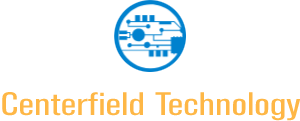The dangers of the Internet are well-known, but many businesses still don’t take the necessary precautions to protect themselves. This can be a huge disadvantage, as a business can easily fall victim to a cyber attack.
Dealing with Online Dangers
There are many dangers that businesses need to be aware of when using the Internet. One of the biggest dangers is malware. Malware is software that is designed to harm or disable computers. It can come in the form of a virus, spyware, or ransomware. Ransomware is a type of malware that encrypts all the data on your computer and then demands payment in order to decrypt it.
Another big danger for businesses is phishing attacks. Phishing attacks are emails or websites that try to trick you into giving away your personal information, such as your username and password. They often look very legitimate, but there are usually some telltale signs that they are not.
Another danger to be aware of is social media scams. Social media scams are schemes that try to get you to click on a link or share something with your friends. They can include fake contests, phishing attacks, and malware.
It’s a good thing that there are things such as professional IT network security services these days that business owners can use to protect their business online. But even with these services, it’s important to be aware of the dangers that are out there and to take steps to protect your business.
Some common-sense tips to follow include:
Don’t click on links in emails or instant messages from people you don’t know
These days, there are people who would send emails with links that would lead you to websites that would try to steal your information or infect your computer with malware. So, it’s important to be careful about the links that you click on, even if they’re from people you know.
If you’re not sure about a website, do a quick search online to see if there are any complaints about it
There are plenty of scam websites out there that will try to take your money or personal information. So, if you’re ever unsure about a website, it’s a good idea to do a quick search online to see if anyone has had any bad experiences with it.
Make sure your computer has up-to-date security software installed
This is one of the most important things you can do to protect your computer from viruses, malware, and other online threats. If you’re not sure if your security software is up-to-date, you can usually find out by going to the website of the company that made it.
For example, if you have Norton antivirus installed, you can go to the Norton website to see if there are any updates available for it.
Keep your operating system and other software up-to-date
Operating systems and software often have security holes that can be exploited by hackers. So, it’s important to keep them up-to-date with the latest security patches.
You can usually set your operating system and software to update automatically. But if you don’t want to do that, you can check for updates manually.
Use a secure connection when possible
When you’re using the Internet, your data is usually transmitted in an unencrypted form. This means that it can be intercepted by anyone who’s monitoring the network traffic.
If you’re using a public Wi-Fi network, this is especially important. But even if you’re using a private network, it’s still a good idea to use a secure connection whenever possible.
Be careful about what files you download from the Internet
It’s important that you only download files from trusted sources. Otherwise, you could end up downloading malware or other malicious software. If you’re not sure whether a file is safe to download, you can use an antivirus program to scan it before you open it.
Back up your data regularly

If you are running a business, you need to make sure that your data is backed up regularly. This way, if something happens to your computer or your website, you will still have a copy of all your important information.
Leaning on Vigilance
The best way to protect yourself from these dangers is to use common sense and be vigilant. Always be suspicious of unsolicited emails and links, and never give out your personal information unless you are sure that the website is legitimate.
Make sure your antivirus software is up-to-date, and be careful about what you post on social media. If something seems too good to be true, it probably is! By following the tips above, you can help ensure that you and your business are safe when using the Internet.