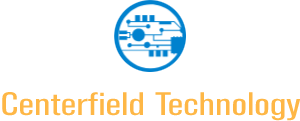Business professionals and tech enthusiasts alike are always on the lookout for ways to streamline their workflow. With 62% of employees working remotely at least occasionally, productivity tools have become essential. For Mac users, the right apps can mean the difference between staying on task or falling behind.
Understanding this need comes with learning about the best productivity apps for Mac in 2023. These tools are not just about getting more done but also about doing it more efficiently. This curated list promises to boost your Mac’s productivity, whether you’re managing complex projects or simply optimizing your day-to-day tasks.
The Evolving Mac Productivity Landscape
In the digital and remote work era, the needs of Mac users have evolved significantly. With a notable increase in remote work due to the pandemic and the rising trend of digital transformation, Mac users, especially in business and tech sectors, require tools that can keep up with their dynamic work environments. In the third quarter of 2020, Apple Mac revenues soared by 50%, with global PC shipments growing by 18%, a clear indication of the growing reliance on technology for remote work and learning.
The Mac, known for its robust performance and user-friendly interface, has seen increased adoption in business settings. This uptick is partly due to the performance upgrades provided by Apple’s M1 chips, which make Macs more appealing for professional use. This trend is not just a temporary surge; it reflects a broader shift towards Macs in professional settings, with sales of laptop devices climbing by 36% year-over-year in the third quarter of the same year, a significant shift from desktop units.
Furthermore, the McKinsey Technology Trends Outlook for 2023 highlights a resurgence of enthusiasm for technology’s potential to drive business and societal progress, with generative AI being a major contributor to this revival. This underscores the importance for Mac users to stay abreast of the latest productivity tools that harness such cutting-edge technologies. The report suggests that while certain trends are experiencing accelerated momentum, it is essential for businesses to adopt a portfolio-oriented approach towards technology investment, including trends such as cloud and edge computing, which have broad applications and are expected to see double-digit growth globally over the next five years.
These insights suggest that Mac users, particularly those in business and tech sectors, must keep pace with the rapidly evolving productivity app landscape to maintain a competitive edge. With advancements like generative AI poised to add as much as $4.4 trillion in economic value across various industries, the importance of leveraging the latest productivity tools on Mac cannot be overstated. The focus on these tools is not just about staying current; it’s about harnessing the potential of these technologies to enhance productivity and drive innovation in a world where the nature of work is constantly changing.
Top Productivity Apps for 2023
Discover the leading productivity apps that are set to elevate the work efficiency of Mac users in 2023.
Office Productivity
- Microsoft Office 2023 for Mac: The latest iteration of Microsoft Office for Mac comes with updated versions of Word, Excel, PowerPoint, Outlook, and OneNote. These applications are designed to provide a seamless experience for Mac users, with improved integration with macOS features like Dark Mode and Continuity Camera. Microsoft Office 2023 for Mac emphasizes collaboration, allowing multiple users to co-author documents in real time, which is crucial in today’s remote working environment. Advanced data analysis features in Excel, enhanced presentation options in PowerPoint, and the refined email management capabilities of Outlook ensure that professionals have the tools they need to manage complex tasks efficiently.
- Google Workspace (Google Docs, Sheets, Slides): Google Workspace offers a suite of cloud-native applications that encourage collaboration and flexibility. Google Docs, Sheets, and Slides are widely recognized for their real-time editing capabilities, ease of sharing, and compatibility with multiple file formats, making them a staple for teams that prioritize accessibility and online collaboration. These apps are updated continuously with new features and improvements, often driven by user feedback. Google Workspace’s strength lies in its simplicity and its deep integration with other Google services, providing a streamlined workflow that can be accessed from anywhere on any device with an internet connection.
- Apple iWork Suite (Pages, Numbers, Keynote): Apple’s iWork suite, consisting of Pages, Numbers, and Keynote, is designed to take full advantage of the Mac’s capabilities. Pages is a versatile word processor with powerful graphic design features, Numbers offers a unique approach to spreadsheets with a strong emphasis on visual data presentation, and Keynote is known for creating stunning presentations with its cinematic transitions and animations. The iWork suite is especially beneficial for users who are deeply integrated into the Apple ecosystem, as it offers seamless continuity features like Handoff and iCloud synchronization, allowing users to work across Macs, iPads, and iPhones with ease.
Task and Project Management
- Notion: Notion is a versatile app that combines note-taking, task management, databases, and project management into one intuitive interface. It stands out for its customization capabilities, allowing users to create and manage systems for personal productivity, team projects, and data organization. Notion’s modular approach means users can craft their own templates or use pre-existing ones, which can be particularly useful for complex projects that require flexibility and adaptability.
- Asana: Asana is a task and project management tool that helps teams organize, track, and manage their work. With features such as task assignments, timelines, and an intuitive dashboard, Asana enables teams to stay in sync and reach milestones efficiently. It’s particularly favored for its user-friendly interface and robust integrations with other tools, ensuring that all aspects of project management are covered, from planning to execution.
- Trello: Trello utilizes a card-based system for task and project management that is simple yet effective. It allows users to create boards, lists, and cards to organize tasks and projects visually. This system is highly flexible and can be used for individual tasks or collaborative projects. Trello is popular for its simplicity, making it easy for teams to adopt and maintain a high level of productivity without a steep learning curve.
Communication and Collaboration
- Slack: Slack is a powerful communication tool that organizes team conversations into channels. It’s designed to replace email and streamline communication, offering features like direct messaging, voice and video calls, and file sharing. Slack integrates with a vast array of other apps, making it a centralized platform for team interactions and project updates.
- Microsoft Teams: Microsoft Teams is a comprehensive collaboration suite that offers chat, video conferencing, file storage, and integration with Microsoft Office apps. It’s built for seamless collaboration, allowing users to work on documents together in real time and coordinate more effectively within the Microsoft ecosystem.
- Zoom: Zoom has become synonymous with video conferencing and is known for its reliability and ease of use. It supports virtual meetings, webinars, and collaboration-enabled conference rooms. Its features include HD video and audio, screen sharing, and real-time messaging, making it a go-to app for virtual meetings and remote collaboration.
Time Management and Organization
- Todoist: Todoist is a task management application that allows users to capture and organize tasks the moment they pop into their heads. It’s known for its simplicity and flexibility, offering features like recurring tasks, reminders, and prioritization. Users can track their progress with visual productivity trends, making it a handy tool for personal time management.
- OmniFocus: OmniFocus is designed for more robust task management, offering structured organization with projects, tasks, and subtasks. It’s geared towards users who prefer a more granular approach to organization, with features like review mode, which helps users stay on top of tasks that need attention.
- Evernote: Evernote is a note-taking and organization app that helps users capture ideas and find them fast. It allows for the creation of different notebooks and tags to organize notes and supports various media types. Evernote’s strong search capabilities make it a valuable tool for storing and retrieving information efficiently.
Email and Calendar Management
- Spark: Spark is an email client that’s designed to help users love their email again. It offers intelligent email prioritization, noise reduction, and powerful search, which makes managing a busy inbox easier. Spark also integrates with a variety of other tools and services for enhanced productivity.
- Airmail: Airmail is favored for its customization and multiple account support, catering to power users who need a more tailored email experience. It offers a wide range of plugins and integrations, and its fast performance makes it a strong choice for those who manage high volumes of email.
- Fantastical: Fantastical goes beyond standard calendar functions with its natural language processing and beautiful design. It simplifies scheduling, integrates with a wide range of other apps, and offers powerful features like weather updates and meeting proposals.
Cloud Storage and File Management
- Dropbox: Dropbox is a pioneer in cloud storage and file synchronization. It allows users to store files online, synchronize them across all devices, and share them with others easily. Its robust platform supports collaboration through shared folders and the ability to work on files together.
- Google Drive: Google Drive is part of the Google Workspace suite, offering storage along with integrated access to Google’s productivity apps. It provides a shared space for file storage, collaboration, and effective file management, with the benefit of Google’s powerful search capabilities.
- iCloud: iCloud is Apple’s cloud service designed to keep your photos, videos, documents, and notes updated across all your Apple devices. It integrates seamlessly with the Apple ecosystem, offering features like iCloud Drive for file storage and the ability to share and collaborate on files with others.
Creativity and Design
- Adobe Creative Cloud: Adobe Creative Cloud is a suite of more than 20 desktop and mobile apps designed for photography, design, video, web, UX, and more. It’s the industry standard for creative professionals, offering powerful tools like Photoshop, Illustrator, and Premiere Pro that cater to a wide range of design needs and skill levels.
- Canva: Canva is a user-friendly graphic design tool that offers a wealth of templates and design elements for creating social media graphics, presentations, posters, documents, and other visual content. It’s suitable for beginners and professionals alike, streamlining the design process with a drag-and-drop interface.
- Sketch: Sketch is a vector graphics editor for macOS focused on digital design. It’s widely used for UI and UX design and prototyping. With a simple interface and powerful plugins, Sketch has become a mainstay for web and mobile app designers.
Finance and Accounting
- QuickBooks for Mac: QuickBooks for Mac is tailored specifically for Mac users, offering a suite of accounting features that cater to small businesses. It provides tools for tracking sales, expenses, payroll, and tax filings, with an interface that leverages the Mac’s design aesthetics.
- Xero: Xero is a cloud-based accounting software for small to medium-sized businesses. It offers real-time financial reporting, invoicing, payroll, and bank reconciliation, accessible from any device with an internet connection, including Macs.
- Wave: Wave provides free financial software for small businesses, offering features like accounting, invoicing, and receipt scanning. It’s known for its ease of use and cost-effectiveness, especially for freelancers and sole proprietors.
Personalization and Integration
Personalization and integration of productivity apps can significantly boost efficiency by tailoring tools to fit individual work styles and streamlining workflows. Customization lets users design their digital environment to their preferences, reducing friction and increasing the ease of use. Integrations connect disparate apps, allowing data to flow seamlessly between them, saving time otherwise spent on manual entry.
For personalizing these apps, users should explore the settings to tweak the interface, notifications, and features to their liking. Most apps offer advanced settings for those who want to go deeper. Integration often involves connecting apps through their settings or using services like Zapier or IFTTT.
Many apps provide user guides and tutorials on their official websites or help centers. Users can typically find these resources within the app’s help section or by searching “[App Name] user guide” or “[App Name] integration tutorial” in a search engine to get step-by-step instructions on customization and integration.
Conclusion
Embracing the right mix of productivity apps tailored to fit your unique workflow can transform your efficiency and effectiveness. By personalizing your app environment and integrating your toolset, you create a seamless, interconnected workspace that can greatly reduce manual effort and increase focus. Investing time in setting up your digital workspace to work for you is an investment in your productivity and peace of mind.