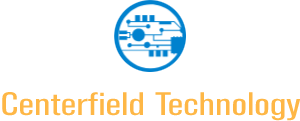Although at some point office employees will need to go back to the physical workplace, in the meantime, several companies are going along with remote work for their workers. If you’re one of the many business owners looking to make the migration from office-based operations to remote work easier for your employees, following the strategies below can help you out.
Workflow Transition and AI
Because of artificial intelligence (AI), modern businesses can streamline their workflow more conveniently—which includes anything from research to rescheduling appointments. AI systems are also fantastic at performing repetitive tasks requiring human elements of cognitive capability. Although workflow automation tools are making massive inroads in different businesses, adding the ability for these systems will make them more capable and intelligent.
Those abilities include understanding documents better, listening to voicemails, interacting with customers as humanely as possible, and using predictive decision making. When you use workflow automation alongside Servicenow Implementation, this will make operations smoother as this project plan guides business through implementation roadmaps, increasing your ROI and boosting your business’s overall value.
Cloud-Based (SaaS) Services
SaaS functions via the cloud delivery model, where software providers host applications and relevant data using their servers, databases, and other resources. However, it may also be an ISV contracting cloud providers to host the application in the provider’s data center, making apps more accessible to most devices with an internet connection as SaaS applications are often accessed through web browsers.
Thus, businesses using SaaS services don’t need to set up and maintain the software as they only need to pay a subscription fee to gain access, which is often a ready-made solution. SaaS services offer several benefits to businesses, including scalable usage, giving you the option to access more or fewer services and features on-demand. Since you don’t need to set up or maintain SaaS applications, you get automatic updates, automatically performing updates and patch management.
Plus, companies can integrate SaaS applications with other software using APIs. For instance, businesses can write a unique software tool for their company and use the SaaS provider’s APIs to integrate the SaaS offering tool.
Bring Your Own Devices
The bring-your-own-device policy is often set by businesses to allow workers to use their laptops, smartphones, tablets, and other gadgets at work, helping you save money while ensuring better operations. It helps businesses set up for success, not placing learning curves on employees, improving employee morale, and providing the latest technology due to personal upgrades.

Integrated Communications with Chat, Voice, Webinars
Treating different office departments within a company as separate entities can limit communication, reducing overall operational efficiency. That’s why an integrated approach to business communications is ideal as it ensures all channels are aligned and are following the same processes, overarching business objectives, and values. With remote working making it more challenging to synchronize expectations, it can be hard to achieve this.
Luckily, several digital communication channels allow integrated communications, whether via chat, voice, or webinars, such as Slack. These online platforms make it easier for teams from different departments to communicate better, making it more transparent for everyone in the company about the organization’s various processes.
Video Meetings and Shared Documents
Generally, you can count on the usage of business applications when working remotely, just like how you would when in the office setting—and this includes communication and collaboration tools. Because of its isolating nature, working at home relies on digital communication channels more than ever before, primarily through web conferencing or meeting tools like Zoom and Skype.
Meanwhile, when it comes to remote team collaboration with peers, you can never go wrong with online business applications. Companies today heavily revolve around teams working using shared knowledge assets, ranging from word documents, files, media to data. These are often made and used with business applications, including standard productivity suites like the Google G Suite and Microsoft Office. Local content and document management systems also work for this purpose. Ensuring all these work through remote access can be partially solved via remote desktop.
Plus, cloud solutions for remote work efforts work well, as installing native apps on compatible devices can be challenging. They’ll work with standard browsers and allow users access through mobile apps, making collaboration and sharing documents more convenient.
The trend of remote working is becoming more common nowadays as businesses shift to online channels and more people are avoiding gathering in-person. It’s not easy to encourage workers to cope with the sudden changes, but the strategies mentioned can help your workforce migrate from office-based operations to remote and back with ease.