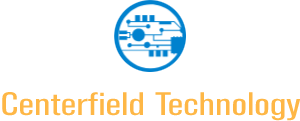- Identify data needs and create a data dictionary/taxonomy to avoid unnecessary clutter.
- Invest in cloud storage solutions and use reserved instances to reduce storage costs.
- Prioritize cybersecurity and invest in robust solutions to avoid data breaches.
- Hire data professionals to help manage data overload.
- Identify key performance indicators (KPIs) and focus on collecting data that is relevant to them.
There is no doubt that data is now the lifeblood of businesses. It has transformed the way companies operate and make decisions. It has also allowed them to glean insights they never thought possible. However, with the benefits come challenges, including data overload. The amount of data being generated can be overwhelming. As a business owner, knowing how to handle all this information is crucial. This article will explore some of the best tips for managing data overload in your business.
1. Identify Your Data Needs
The first step in managing data overload is to identify your data needs. This involves understanding the type of data you collect and why you gather it. You should also be aware of how you will use the data. This will give you a clear understanding of how much data to collect and how to manage it. It is essential to avoid accumulating too much data as this can lead to unnecessary clutter.
An excellent way to do this is to create a data dictionary. This will enable you to keep track of the various data sources, variables, and values associated with them. Some businesses even go further and create a data taxonomy that provides an organized structure of all available data.
2. Invest in Storage
Data overload can lead to storage challenges. Investing in storage solutions can help alleviate some of these issues. Cloud storage is a cost-effective option that can be scaled as your business grows. For example, AWS (Amazon Web Services) offers secure cloud storage at a reasonable price. This allows you to store and access data from anywhere in the world.
You can also utilize AWS reserved instances to reduce storage costs. These allow you to pre-pay for long-term cloud storage and receive discounts on your monthly bill. This can help you avoid unexpected expenses when dealing with data overload by offering a fixed monthly budget that is easy to manage.
3. Prioritize Cybersecurity

When dealing with data overload, the last thing you want is for your information to be compromised. It is essential to prioritize cybersecurity to ensure your data is safe and secure. Investing in robust cybersecurity solutions will help protect your business from malicious attacks and data breaches. Here are some tips when it comes to cybersecurity:
a. Utilize two-factor authentication for all accounts
Two-factor authentication adds an extra layer of security to your online accounts. A user must provide two credentials before accessing the account, such as a password and a one-time code sent to their phone. Enabling this feature means that if someone were to get ahold of your password, they still couldn’t access your account unless they also had the second verification form.
b. Enable encryption for all stored data
Encryption is a way of scrambling data only to be accessed by authorized users. This ensures that your data is secure, even if someone were to gain access to your servers or storage.
c. Regularly update software and systems
Computer threats constantly evolve and can take advantage of outdated software or systems. It is vital to keep all your software and systems up to date with the latest patches and security updates to ensure your data is safe.
d. Implement backup and disaster recovery plans
Security threats and data breaches are a real possibility. That’s why it is essential to have a backup and disaster recovery plan in place. This will allow you to quickly recover from any incident and ensure your data is safe.
4. Hire Data Professionals

Data professionals can help you manage data overload in your business. These professionals have the technical skills to sort through complex data sets. They can also guide you on data collection and management. Hiring data professionals can be expensive, but it is worth the investment if you want to make the most of your data.
5. Identify Key Performance Indicators (KPIs)
Identifying your KPIs helps you know what metrics to track. This is important in managing data overload as you can focus on the metrics that matter. KPIs should be aligned with your business objectives. They should also be measurable, specific, and relevant to your business. Once you identify your KPIs, you can focus on collecting data that is relevant to them. If you’re tracking the wrong metrics, you can quickly become overwhelmed with data overload.
Managing data overload in your business can be challenging, but it is not impossible. By identifying your data needs, investing in storage, prioritizing cybersecurity, hiring data professionals, and identifying key performance indicators (KPIs) you can effectively manage the data in your business and gain valuable insights. This will help you make better decisions, increase efficiency, and stay competitive in an ever-changing market.